- Rides
- Ride Statistics
- Join/Renew SBRA Now
- NEW to SBRA?
- Forums
- Recent Posts -See what's NEW
- Rolling Wheels Newsletters
- Bike Shop Program
- Other Rides & Events Calendar
- About SBRA
- Contact SBRA
- General Information
- Be a Ride Leaders
- Ride Leader Guidelines
- SBRA COVID Guidelines
- SBRA Club Store
- Photo Gallery
- Recent Photos
- Submit Pictures
- Blogs
- Blog Reader
- FAQ
Main menu
You are here
How To Cancel Your Annual Auto Renewal Membership
To cancel an Annual Auto Renewal Membership you have previously setup, please be sure you are logged into your SBRA User Account.
- Click on the "My Account" link listed on the left hand navigation menu.
- Click on the "Recurring fees" link (If you do not see the Recurring fees link, this means you do NOT have an Auto Renewal setup).
- Click the "Cancel" link under the "Options" menu.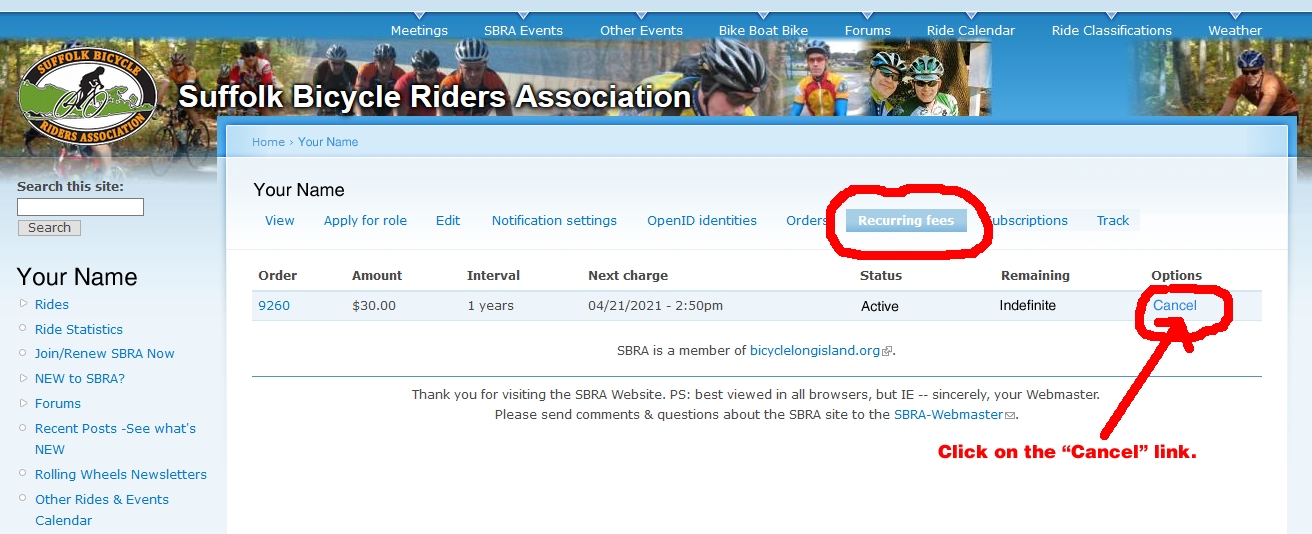
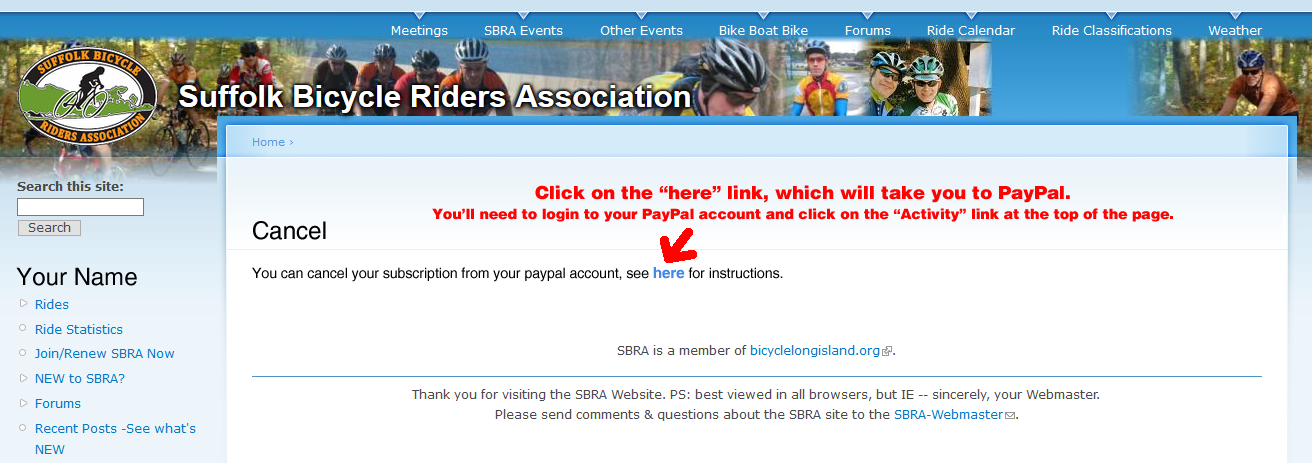
Below shows an example of what your PayPal should look like. Follow the steps as numbered.
If you do NOT see the "Activity" link, click the "home" link and then you should see it.
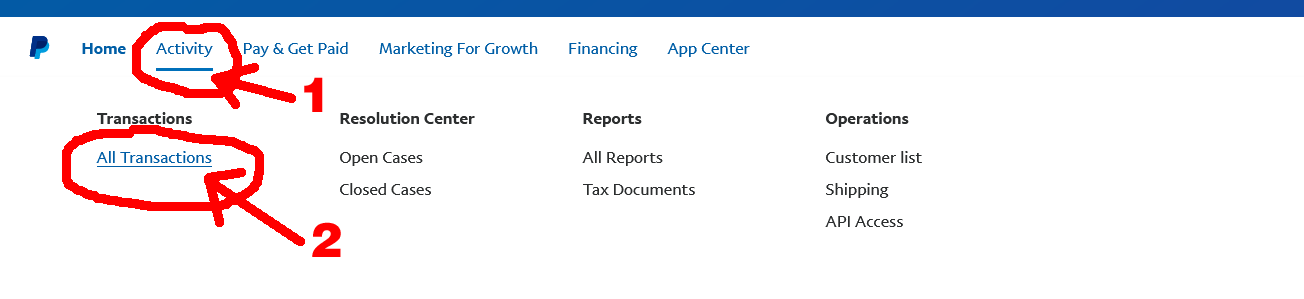
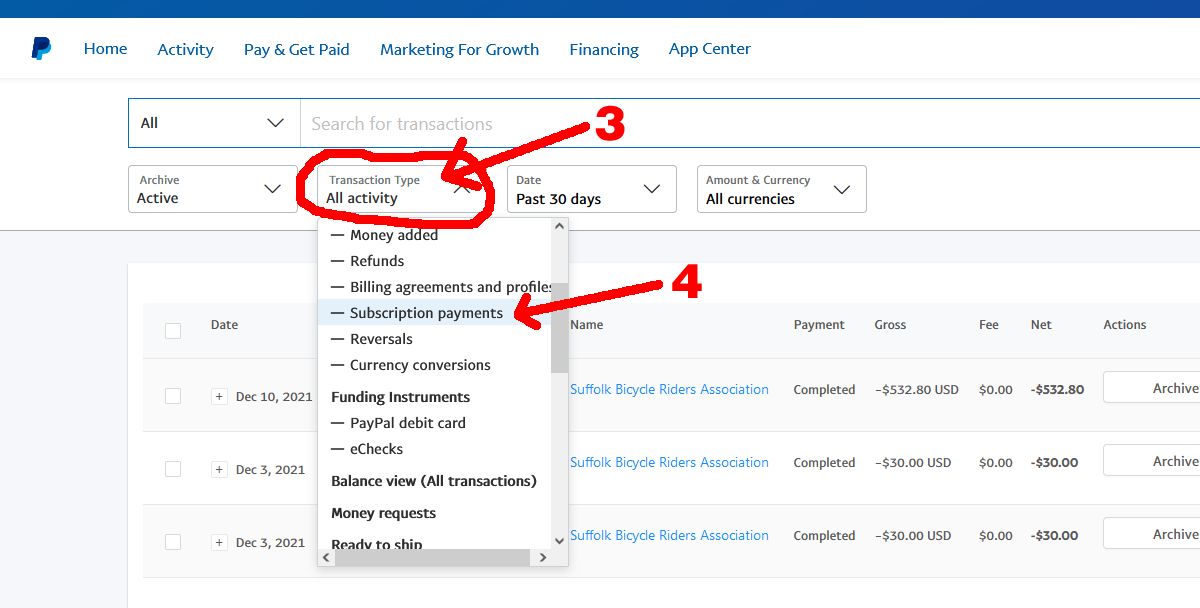
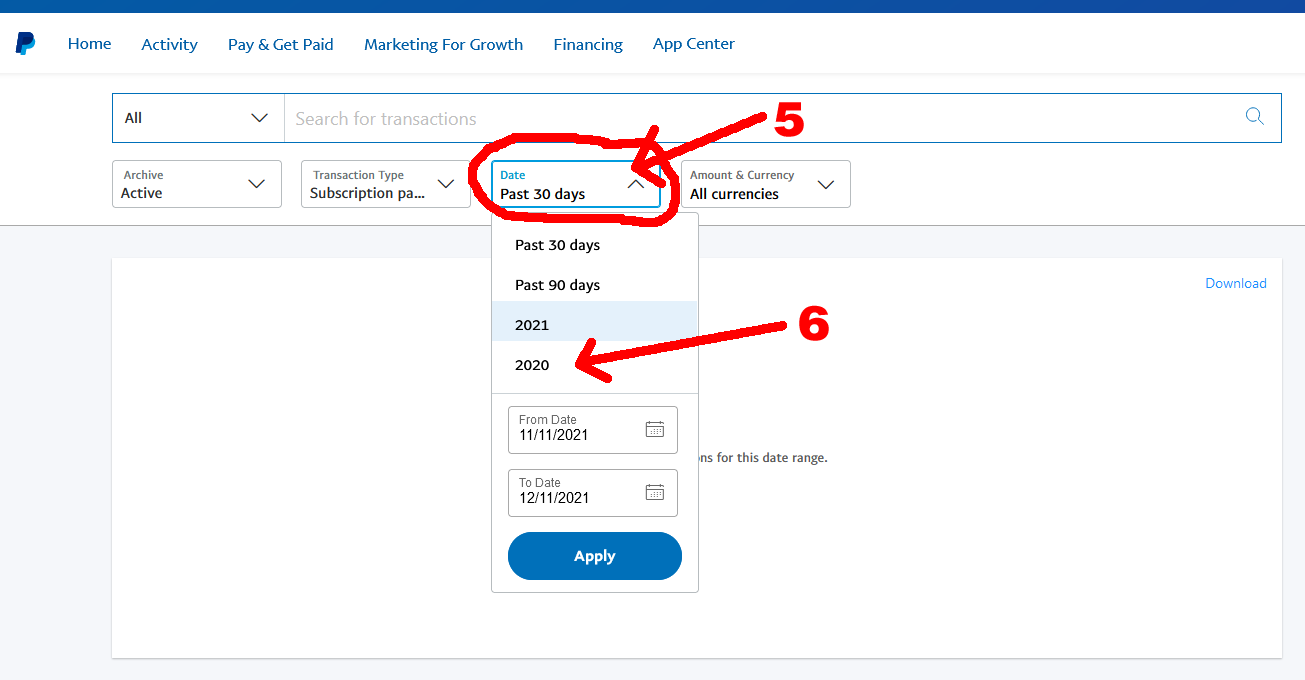
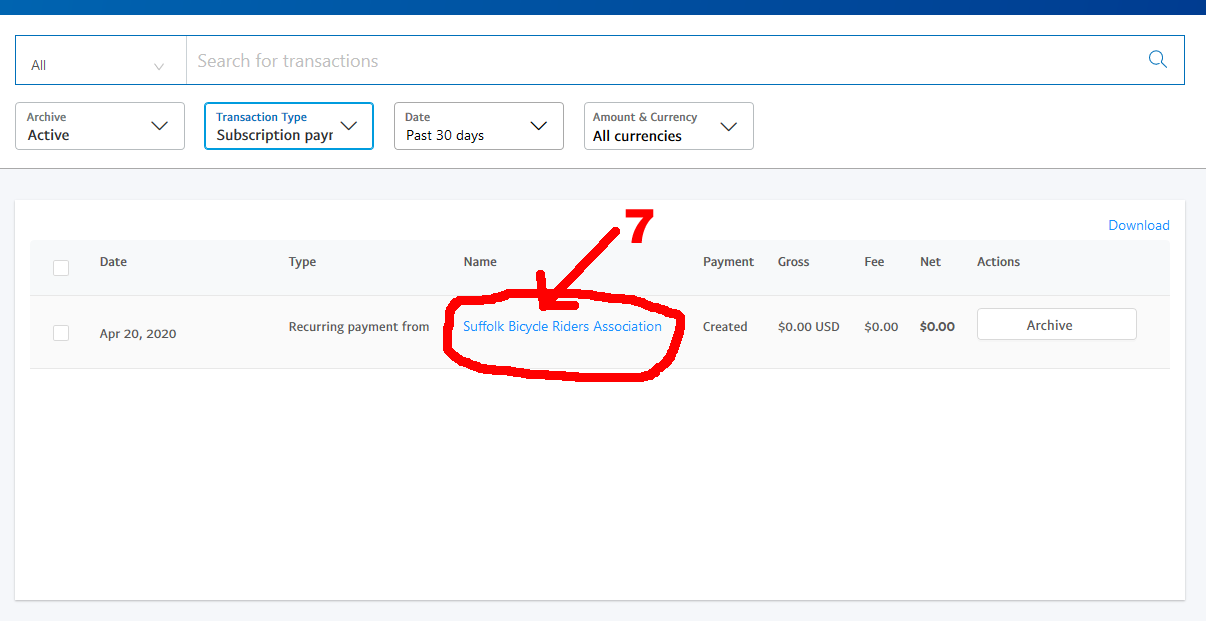
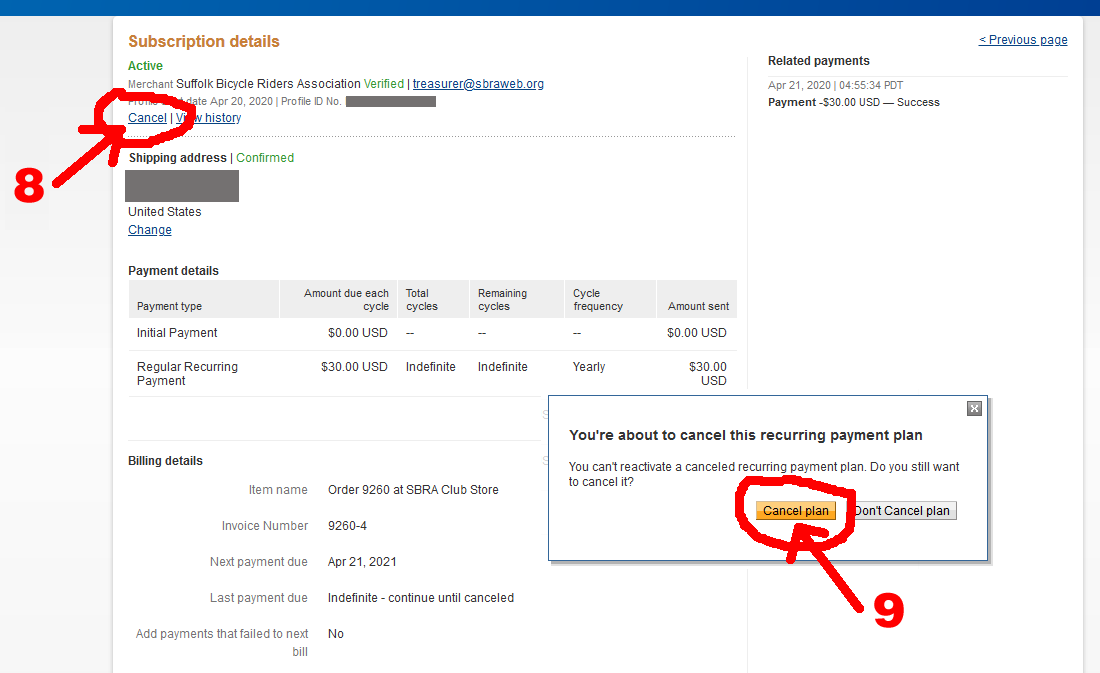
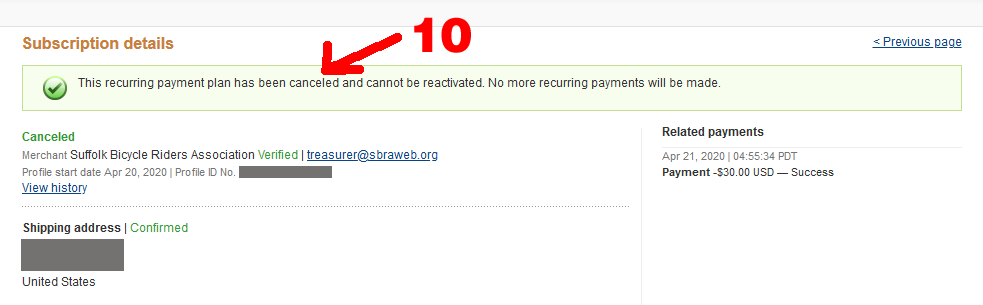
Go back to your SBRA "My Account" page, click on the "Recurring fees" link. The Status should now show Cancelled.
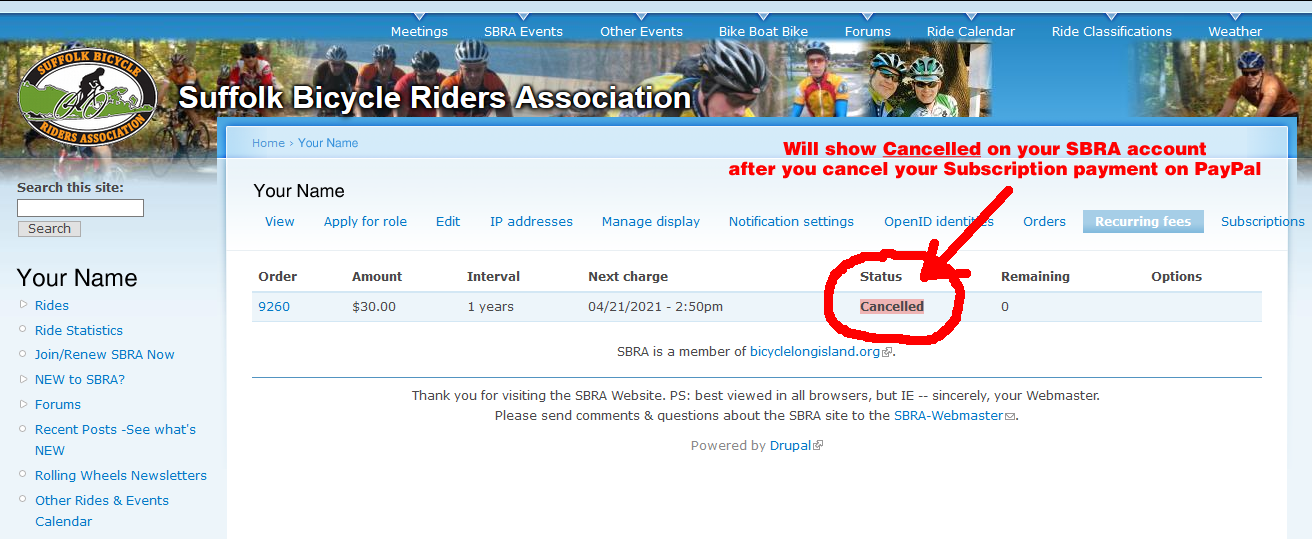
SBRA is a member of bicyclelongisland.org.
Thank you for visiting the SBRA Website. PS: best viewed in all browsers, but IE -- sincerely, your Webmaster.
Please send comments & questions about the SBRA site to the SBRA-Webmaster.

